Anti-malware programs are designed to protect against viruses, among other things. They are denoted by a more modern term that covers all types of malware, including viruses. Anti-malware programs can prevent viruses from entering a computer or removing infected files. At the same time, anti-malware software may not have the functionality to restore files modified or replaced by a virus. Antivirus and anti-malware are referred to by the more general term "cybersecurity tools."
Installing an antivirus on your computer does not guarantee 100% protection against any intruder's intrusions, but it usually ensures protection against known forms of viruses and threats. Unfortunately, there is a constant struggle between virus creators and antivirus software developers. Moreover, you can download malware from a copy of a trusted site like the OCB website or similar content. Therefore, you have to be extremely careful.
That is why regular updates and installation of newer antiviruses are prerequisites for complete protection against threats.
It is worth noting that not all antivirus programs block spyware programs. Spyware programs are usually aimed at stealing information and do not cause visible damage to your computer in the form of various changes in a performance like viruses.
Many of you are asking, "Do I need antivirus on Windows? Today we will try to understand what modern antiviruses are and under what conditions you can give them up.
What is a computer virus?
A computer virus is (usually) malicious software that has two characteristics:
● It takes the actions of an unsuspecting user to launch a virus. Opening an attachment in an unsecure E-Mail (spam mail) or starting an infected program may be enough. The virus then starts trying to infiltrate other devices connected to the network or listed in the user's contact list.
● The virus must have the ability to copy itself. If a program object does not create copies of itself, it is not a virus. Self-copying can, for example, be done by modifying or completely replacing other files on the user's system. Either way, the final file must exhibit the same behavior as the original virus file.
Computer viruses have accompanied us for decades. The theoretical understanding of "self-replicating automata" (i.e., viruses) was formulated by John von Neumann in a paper published in the late 1940s. However, the earliest viruses began to appear in the 1970s on platforms that preceded the personal computer. At the same time, the history of modern viruses begins with the Elk Cloner program that struck Apple II systems in 1982. This virus, carried by infected floppy disks, did not harm. However, it penetrated all media plugged into the system and spread rapidly, which many computer security experts consider the first-ever large-scale computer virus epidemic.
Antiviruses and scarecrows
Pseudo-antiviruses account for the leading share of scareware sellers. They perform free "scans" (often online), supposedly find something, and then offer to remove it for money. Unfortunately, it is the scarecrows that ruin the reputation of real antiviruses. Real antiviruses, however, are less and less different from fake antiviruses.
The intimidation of the user begins as early as during installation. Then the antivirus bugs you with notifications until you buy a paid version and allow it to do anything on your computer.
Such aggressive promotion tactics undermine the credibility of all security software manufacturers, affecting even the market leaders.
Antivirus and surveillance
The scandal of banning Kaspersky Lab products in the US is still ongoing, but the charges against them can be brought against any antivirus vendor. It is because they all contain cloud scanning tools and send any files they deem suspicious to their servers.
According to the manufacturers' claims, everything happens automatically and is anonymized, and the technology is unsuitable for collecting information from specific computers. However, the opposite task (finding the source of the distribution of malware or establishing that a file belongs to a particular computer) can generally be solved.
Antiviruses and vulnerabilities
Another problem is that bugs in any popular software are often used to execute attacks, and antiviruses are one of the main targets here. For example, a vulnerability was found in Bitdefender Internet Security 2018 that allows remote execution of arbitrary code. Unfortunately, Avast, AVG, and many others are no better.
Today's antiviruses are deeply integrated into the system, sometimes creating more problems than it solves. They install their services (which may contain bugs) and intercept system calls (disturbing other programs); they have too many rights and are technically capable of doing anything without user knowledge.
Another alarming thing is the antivirus modules like "secure payments." You go to a bank's site with an antivirus browser extension and enter data on its "keylogger-proof" on-screen keyboard. All this seems to be going over HTTPS, but the antivirus has to check the encrypted traffic, so it installed its certificate to decrypt it long ago.
The antivirus company already has all the other identification data - you specified it yourself during registration. Therefore, in purely technical terms, nothing prevents them from manipulating your accounts and attributing everything to hackers' tricks. Another thing is that a company's reputation is worth more, which is unlikely to happen in reality. In any case, we are not aware of such facts.
Do you need an antivirus?
It is a complicated question and depends on your knowledge of computers or, better yet, information security. It will be extra with all the improvements, such as the Windows 10 protector and built-in protection against encryption. However, we still advise using some antivirus for people who do not understand computers.
A properly configured firewall, checking downloaded files for viruses, and using virtual machines to test new and suspicious programs is enough for those in the know.
To give up antivirus, you will have to follow these rules:
● Use modern operating systems and update them in time;
● Keep your software up to date;
● Download and install software only from official sites;
● Check the downloaded files at online file scanning services;
● Test downloaded software on a virtual machine;
● Do not use crack codes and keygen;
● Do not browse dubious sites;
● Do not launch executable files received by mail;
● Use a properly configured firewall;
● Disable auto-run flash drives, and don't use strange flash drives.
You'll find additional tips and methods for fighting viruses in the article "Protection against viruses" and section "Safety." The essential thing in the fight against viruses is a sober mind and straight hands.
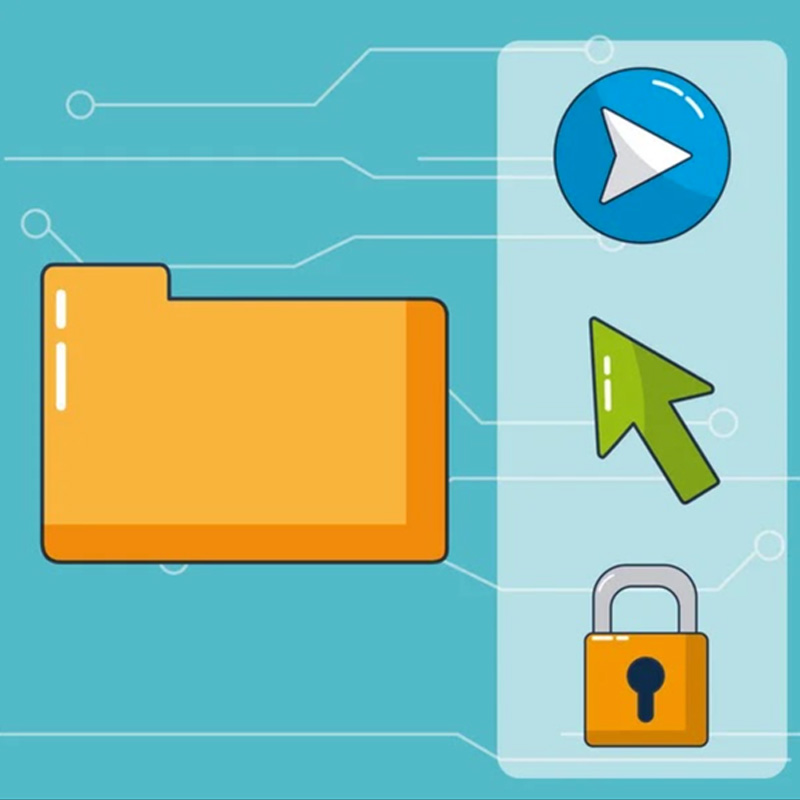
Paid or free antivirus?
Free antivirus from a reputable company or the built-in Windows defender is enough. There is no need to use paid antivirus.
As a rule, paid antivirus differs from its free counterparts with a few additional options, which are unlikely to help if the virus has been encrypted and has zero detection on online services check files for viruses.
 Follow Us
Follow Us





